Quick Start
Scrape data in seconds using the instructions below. Continue through the documentation for more detailed help.
Step 1 - Visit the site you want to scrape and open Data Miner
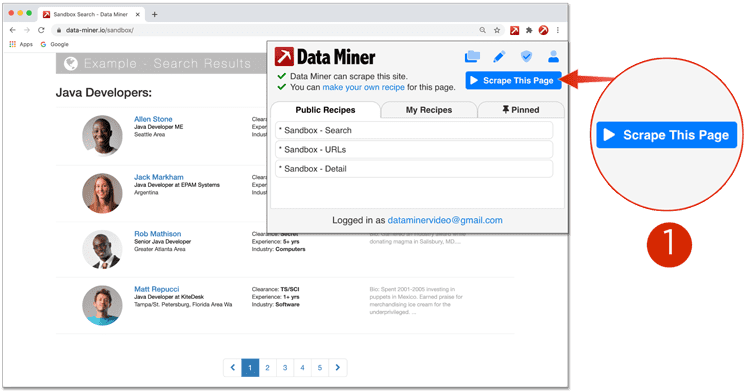
Step 2 - Click Page Scrape
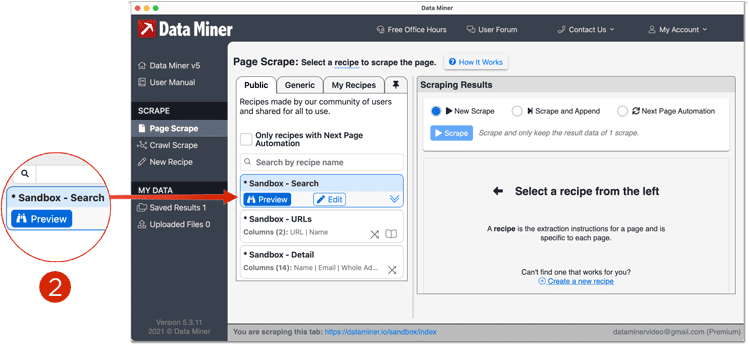
Step 3 - Preview a Recipe
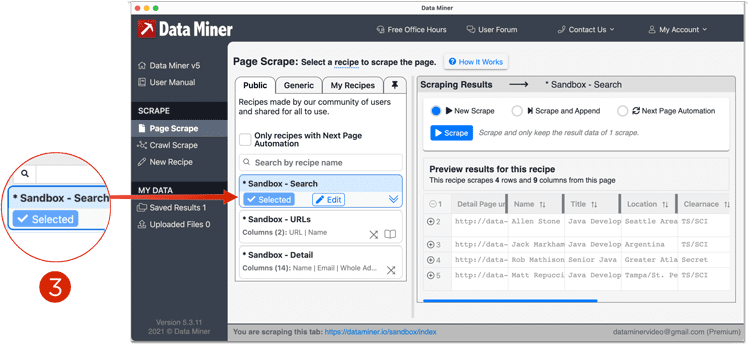
Step 4 - Select a Scrape Method and Click Scrape
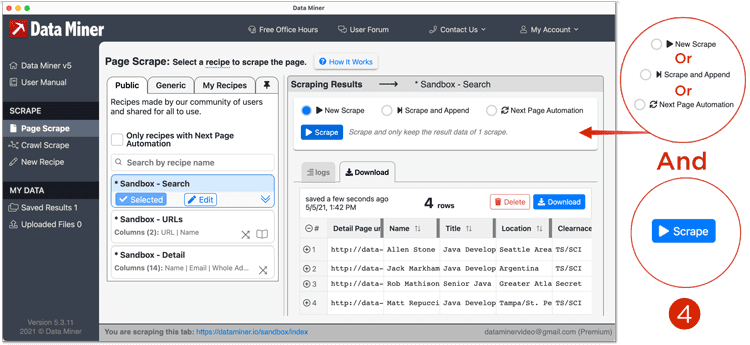
Step 5 - Download
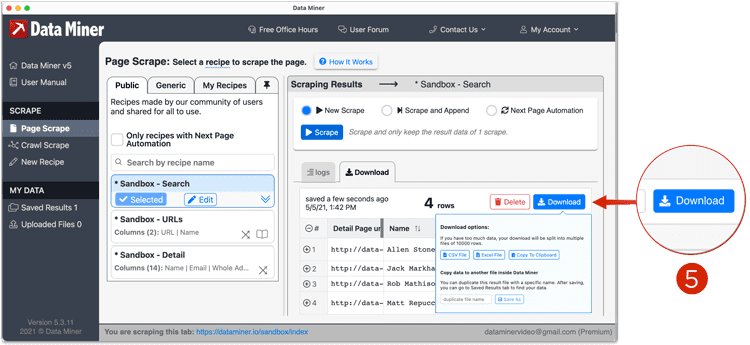
Step 6 - Try on your own!
Using our Practice Sandbox try running through the above steps on your own!