3 Steps to Get Started
Step 1 - Install
Before you can scrape, you must download the Data Miner extension.
You should see this icon in your browser toolbar.

Step 2 - Sign Up
Sign up for
FREE
and get 500 page scrapes credits per month
You can get additional scrape credits with a
monthly subscription plan
.

We use Google email sign-in to prevent fraud and multiple accounts for one email address.
Data Miner sees only your name and email. You can easily revoke Data Miner’s access to your google
account
here
.
Step 3 - Scrape Data
To see if Data Miner is properly set up, do your first scrape by using the table below as an example. No matter what type of data you plan to scrape, this workflow will be the same for any site.
| Company | Contact | State |
|---|---|---|
| Apple | Steve Jobs | California |
| Microsoft | Bill Gates | Washington |
| Amazon | Jeff Bezos | Washington |
| Jack Dorsey | California | |
| IBM | Arvind Krishna | Year York |
| Alphabet | Sundar Pichai | California |
1) Open Data Miner from the top right corner of your browser and click "Start Scraping".
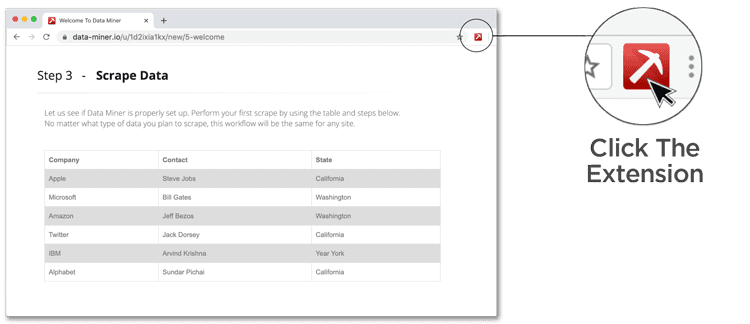
2)
Select Detail scrape from the left hand side options.
3) Click the "Select a Recipe" tab.
4) Select the recipe, "* Step 3 - Scrape"
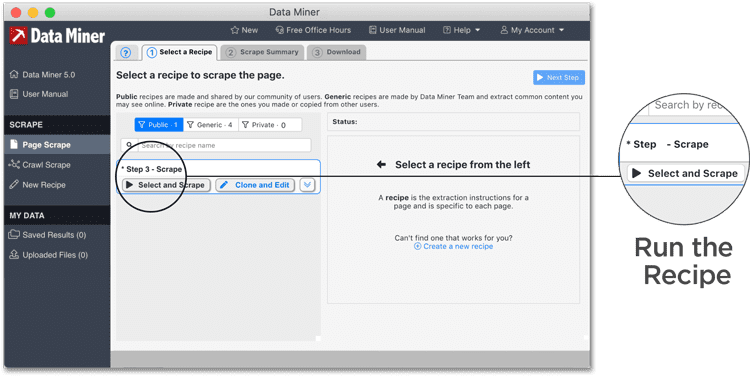
5)
Click the "Download" Tab.
6) Click the blue "Download" button.
7) Download as CSV, Excel or Copy to clipboard.
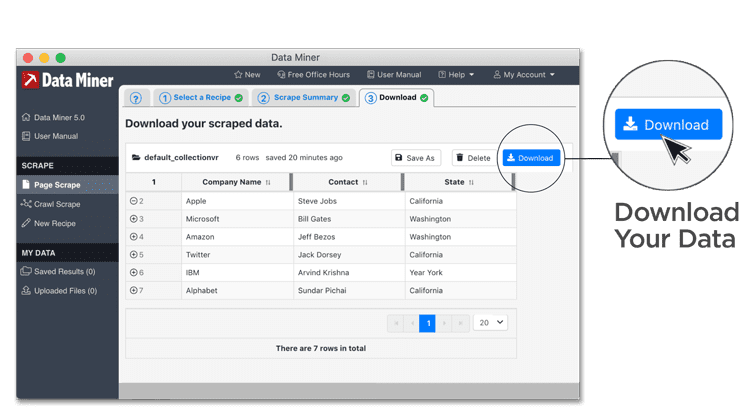
Hurray! The table data should now be in your downloads folder on your computer.
